This is the seventh of a series of LinkedIn posts where Paluma answers the question: “How to leverage a full S/4 Finance implementation for budgeting and legal and management consolidation purposes?”

SAP Group Reporting is a tool built on the S/4HANA platform which addresses the objectives of an efficient consolidation process. In the previous post we discuss some relevant features of SAP Group Reporting on the Preparation and Consolidation phases of Group Close.
In this weeks’ post we will discuss the important features on Reporting:

Reporting
SAP Group Reporting has some standard reports available in the tool. When selecting the Group Reports menu, the user can access consolidated reports on P&L, Statement of Changes in Equity, Statement of Comprehensive Income, Cash Flow Statement, Balance Sheet (by Subgroups, nature, movements, functional areas).
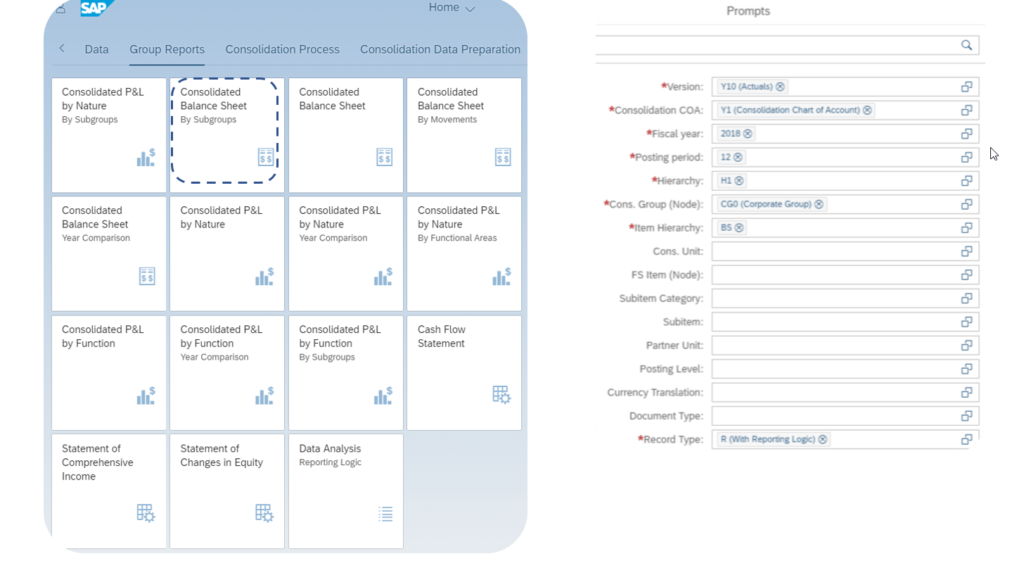
Those reports are customisable to expand for the different dimensions a user intends to view. In the report creation tool, the user can drag and drop them from the left column and add them as a column or a row.
To the default report, the Posting level and Partner Unit dimensions were added to the columns of the report:
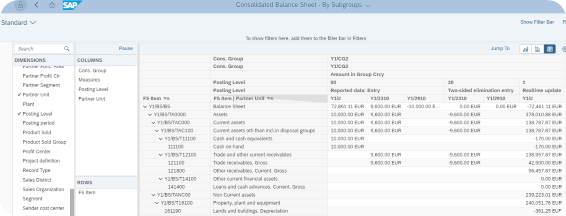
Another report available is the Data Analysis report, where the user can pick the information.
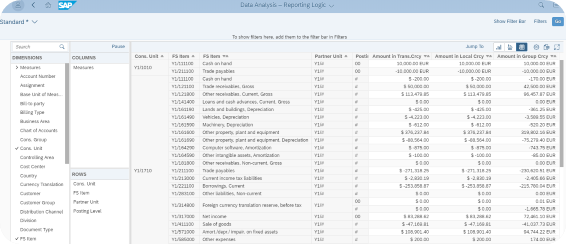
These reports can be exported to Microsoft Excel.
SAP Group Reporting also leverages other SAP reporting tools like SAP Analytics Cloud or Analysis for Office to build custom reports on top of the group reporting data.
We at Paluma have an extensive track record working with CFOs and supporting organisations in Europe successfully digitalise finance functions, leverage analytics and ensure compliance with new accounting standards. Therefore, we can advise your business with the best solutions to fulfil your goals.
By André Almeida