This is the fourth of a series of LinkedIn posts where Paluma answers the question: “How to leverage a full S/4 Finance implementation for budgeting and legal and management consolidation purposes?”

SAP Group Reporting is a tool built on the S/4HANA platform which addresses the objectives of an efficient consolidation process. In the previous post we started by detailing SAP Group Reporting features on the Data Collection activities.
In this weeks’ post we will discuss the important tool features that support data acquisition.
As you might be aware the biggest challenges on any consolidation process is to obtain good data and good details, i.e. data of high quality. A set of different issues can cause problems, either from an incorrect posting in the local accounts, the use of incorrect exchange rates (or different exchange rates between different entities) or the use of wrong codes.
SAP Group Reporting is a powerful tool with strong features that address some of these common issues. A lot would worth being highlighted but we will focus on how we get good data in the system.
We would like to highlight three relevant features on data collection that make this solution interesting:
- Postings done in S/4 Hana are integrated into Group Reporting based on a timestamp mechanism, business users can integrate new postings with one-click in the provided Fiori App.
- In Group Reporting there is a mapping feature, which allows the finance user to map local data to its group chart of account. This means that when a local posting is booking, it can be integrated in the consolidation tool on the correct group account.The user can do this in a four-step basic process.• First, he selects Import Master Data for Consolidation Fields.
• Second, he will download the template Financial Statement Item Mapping as showed below
• Third, he will perform the changes directly on the downloaded Excel file.
• Fourth, he will reupload the file on the Import Master Data menu ⇒ the changes take place: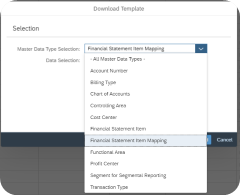
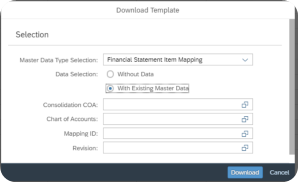
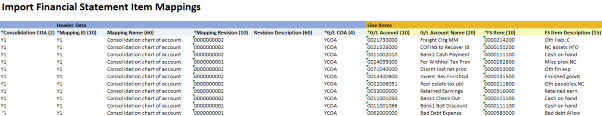
This process demonstrates the flexibility of the tool and how easy is the mapping maintenance process provided by SAP Group Reporting. The tool does not require the web interface that often prevents the use of very large files.
- Data for non-S/4 entities or additional data can be collected either with flat files or by using a cloud platform.Out-of-the box flat file import allows users to select the fields and dimensions needed as well as the file format. Users could for example also include information about additional dimensions like profit centres, cost centres, and others.
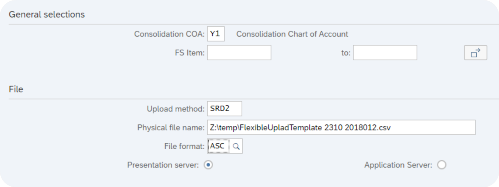
Please stay connected to access next week’s insights on Data Validations challenges that are supported by Group Reporting tool key features.
A new webinar will be schedule later in 2020 so please register in our website or like our page to have notifications on this and other events.
We at Paluma have an extensive track record working with CFOs and supporting organisations in Europe successfully digitalise finance functions, leverage analytics and ensure compliance with new accounting standards. Therefore, we can advise your business with the best solutions to fulfil your goals.
By André Almeida